The Aadhar Card has become an important identification document in our lives. UIDAI Aadhaar is required almost everywhere, whether you are applying for a job or a government scheme, filling out bank application forms, applying for an electricity connection, etc. You will need an Aadhar card downloaded in PDF format for all these things.
You can download Aadhar Card using My Aadhaar, the official portal of UIDAI. There are some other methods by which you can download Aadhar Card PDF Online. We will discuss all these e aadhaar download methods in this article.
Aadhar Card is a unique 12-digit identification number issued by UIDAI. The Aadhar card consists of the Name, Father's Name, DOB, Gender, and Address, along with fingerprints and iris scans of the individual. It serves as proof of identity and address for Indian citizens.
On 12 July 2016, the Indian government established the Unique Identification Authority of India (UIDAI) and introduced Aadhaar card to counter duplicate identity problems, streamline govt scheme benefits delivery, and promote transparency and accountability.
You can Download Aadhar Card PDF from several official sources. Each platform is safe and government-approved. However, to access these platforms, your mobile number must be linked to your Aadhaar card for OTP-based verification. You can also check your Aadhar Card Status and Aadhar Card Update here.
The official website for Aadhar Card Download is my Aadhaar portal. UIDAI runs the portal and provides all Aadhaar-related services. Steps to download Aadhar via the MyAadhar Portal:
Step 1: Visit the My Aadhaar Portal: Open your web browser and go to the official UIDAI website My Aadhaar Portal.
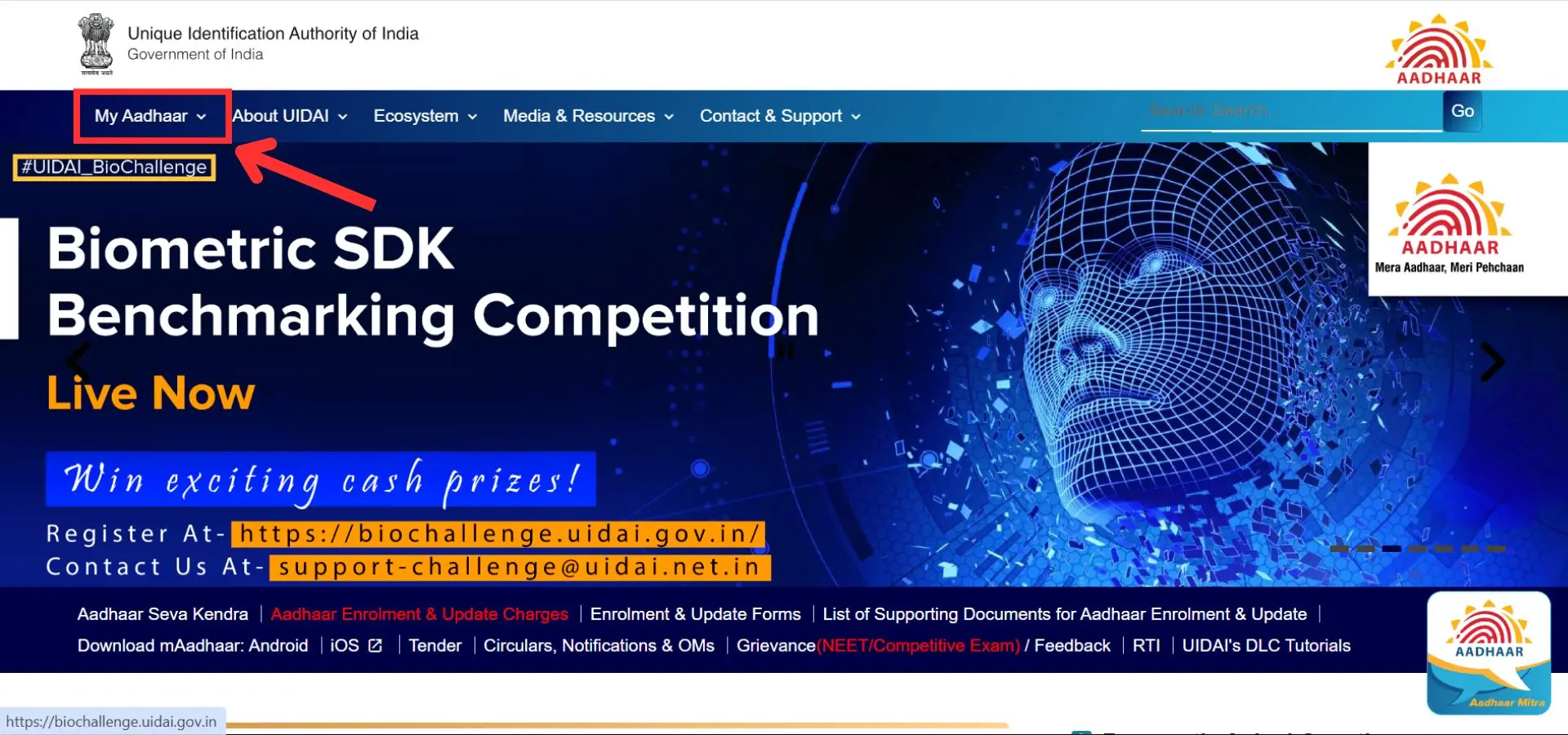
Step 2: Click on “Download Aadhaar”: On the homepage, find and click on the "Download Aadhaar" option under the 'Get Aadhaar' section to proceed.
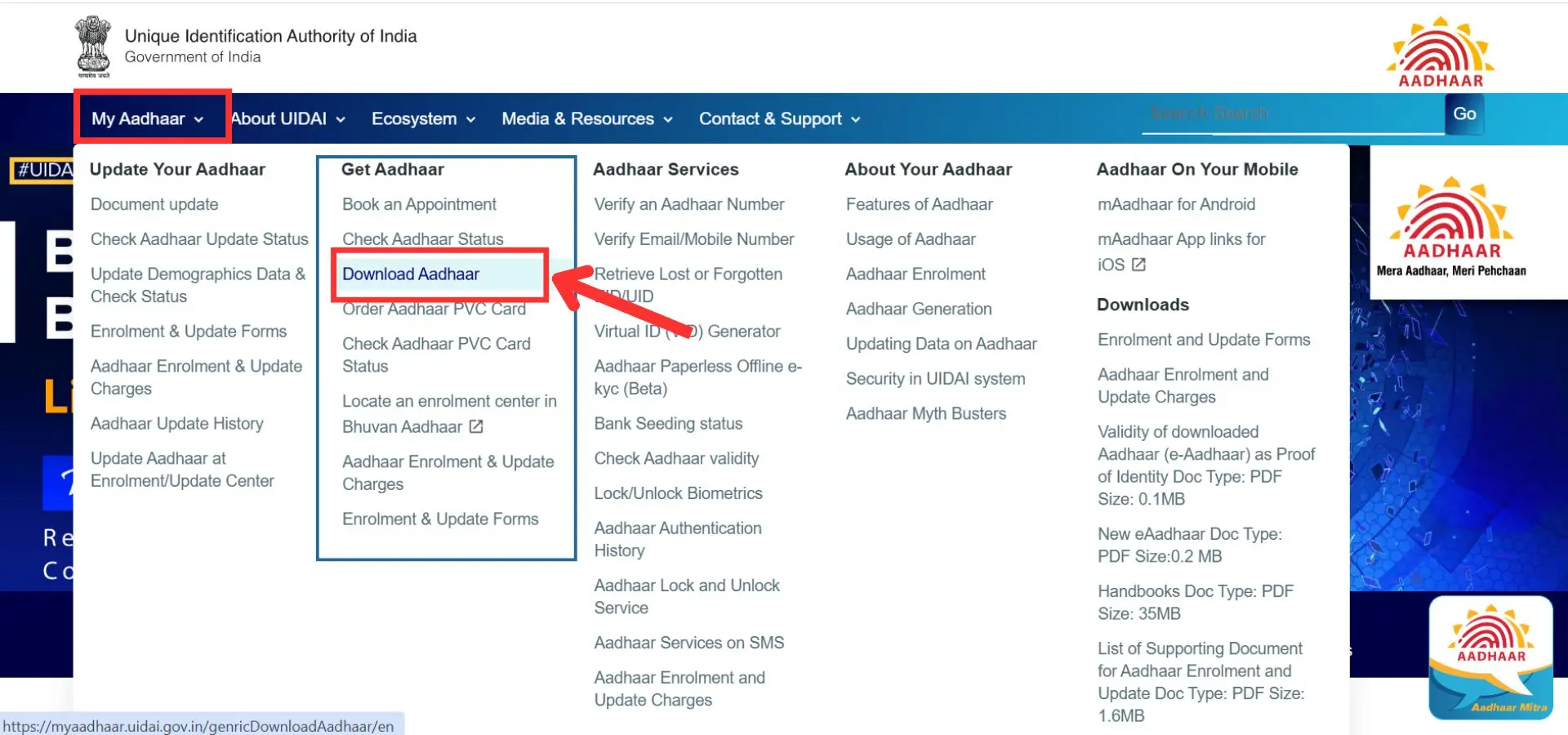
Step 3: Enter Your Aadhaar Details: You can enter your 12-digit Aadhaar number, 14-digit Enrolment ID, or 16-digit Virtual ID (VID), depending on what you have available.
Step 4: Type the Captcha Code: Enter the security captcha code exactly as shown on the screen.
Step 5: Click on "Send OTP" and Submit it: After entering your details and captcha, click the "Send OTP” button; an OTP will be sent to your mobile number registered with Aadhaar. Enter the OTP.
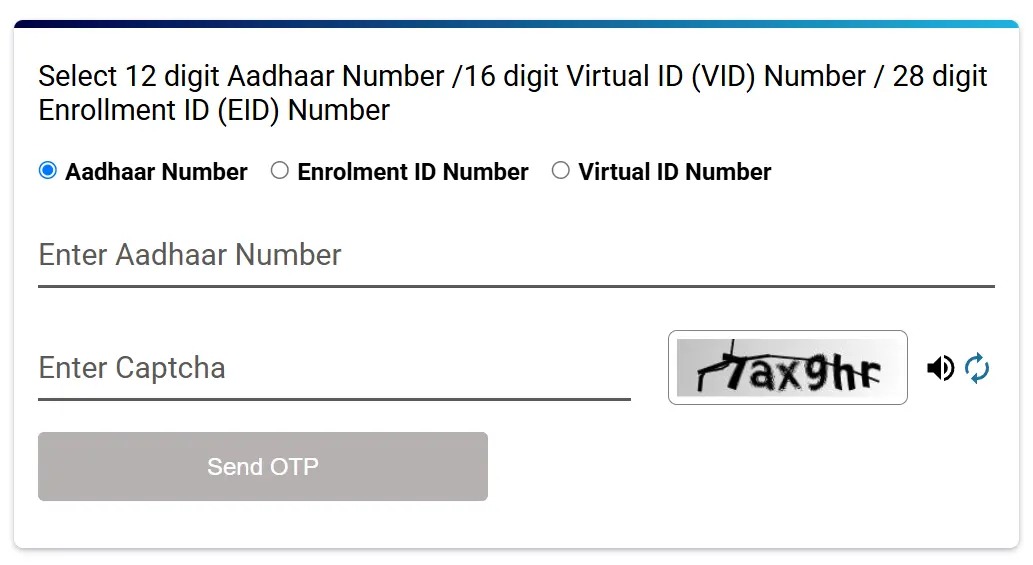
Step 6: Click on “Verify and Download": After entering the OTP, click on the “Verify and Download” button to start the download process.
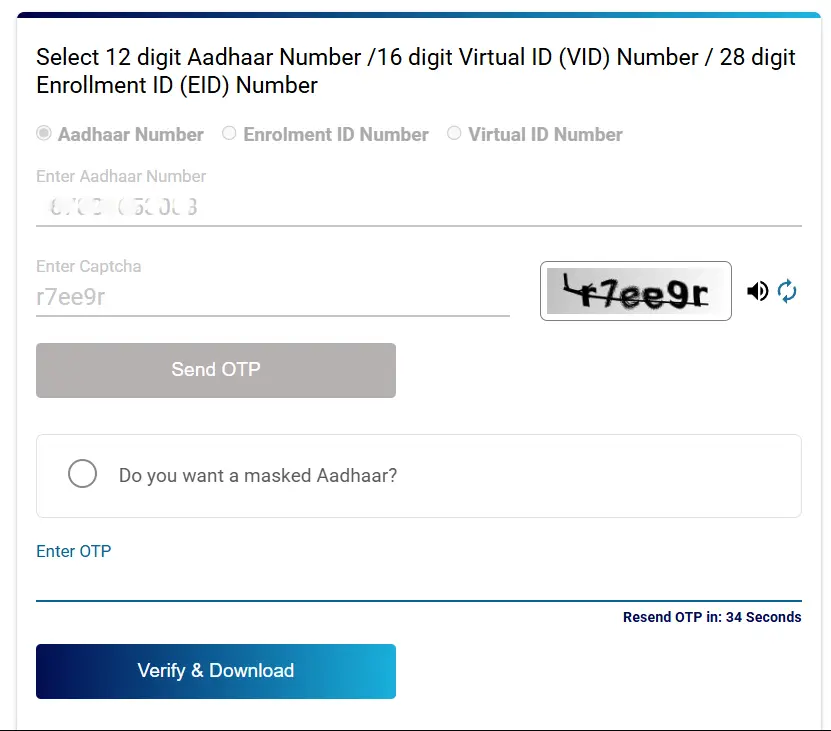
Step 7: You can also Download a Masked Aadhar Card instead of a Regular Aadhaar Card by selecting the “Do you want a masked Aadhaar?" box.
Step 8: Download Your Aadhaar Card PDF: Your e-Aadhaar card will be downloaded automatically in PDF format.
Steps to New Aadhar Card Download via the Digilocker:
Step 1: Visit the DigiLocker website or Download and Install the DigiLocker app.
Step 2: Open the DigiLocker App and tap the "Get Started” button.
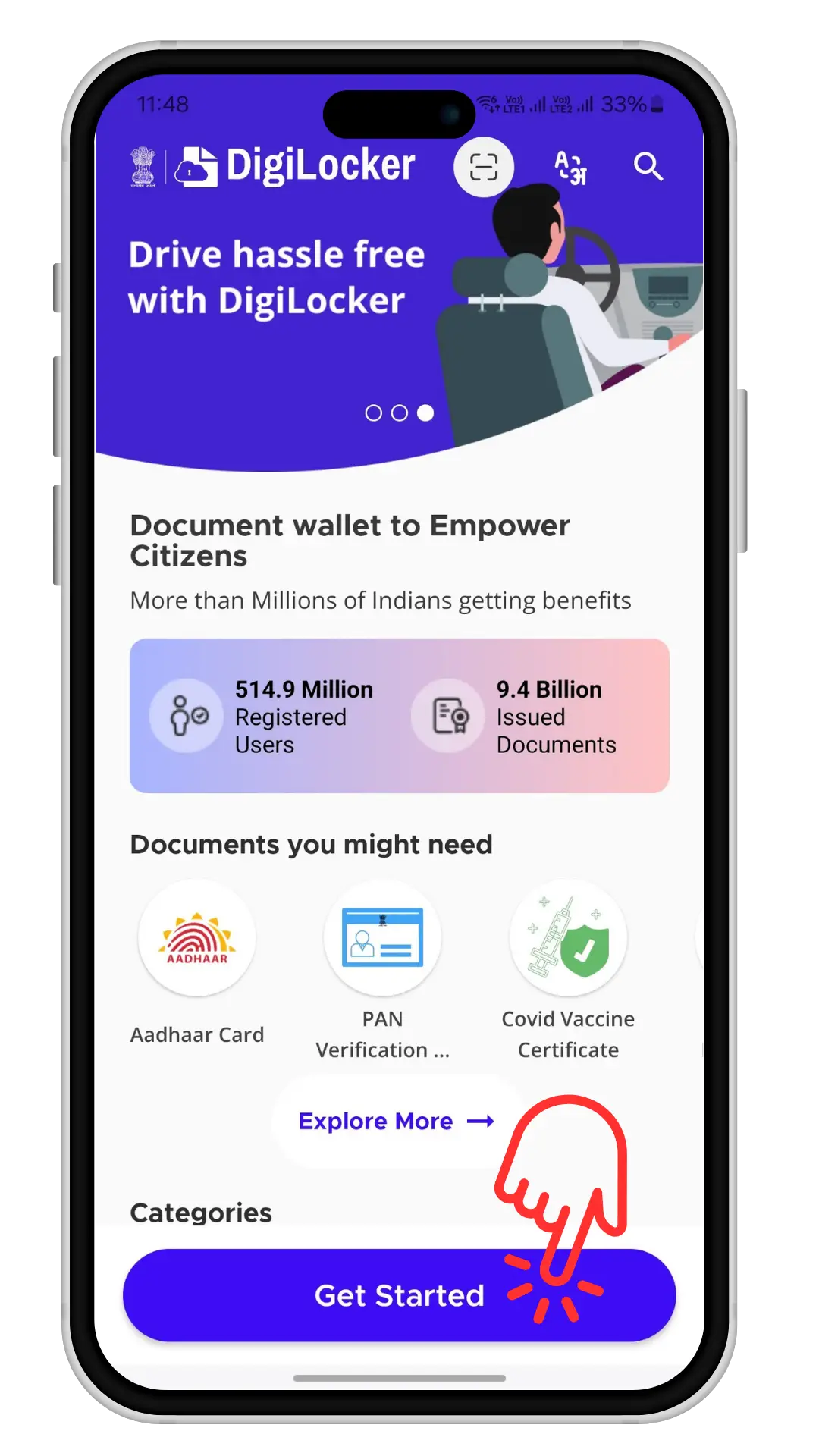
Step 3: Enter your mobile number to log in or Create an Account on Digilocker. You can also use an Aadhar Number to log in/create an account.
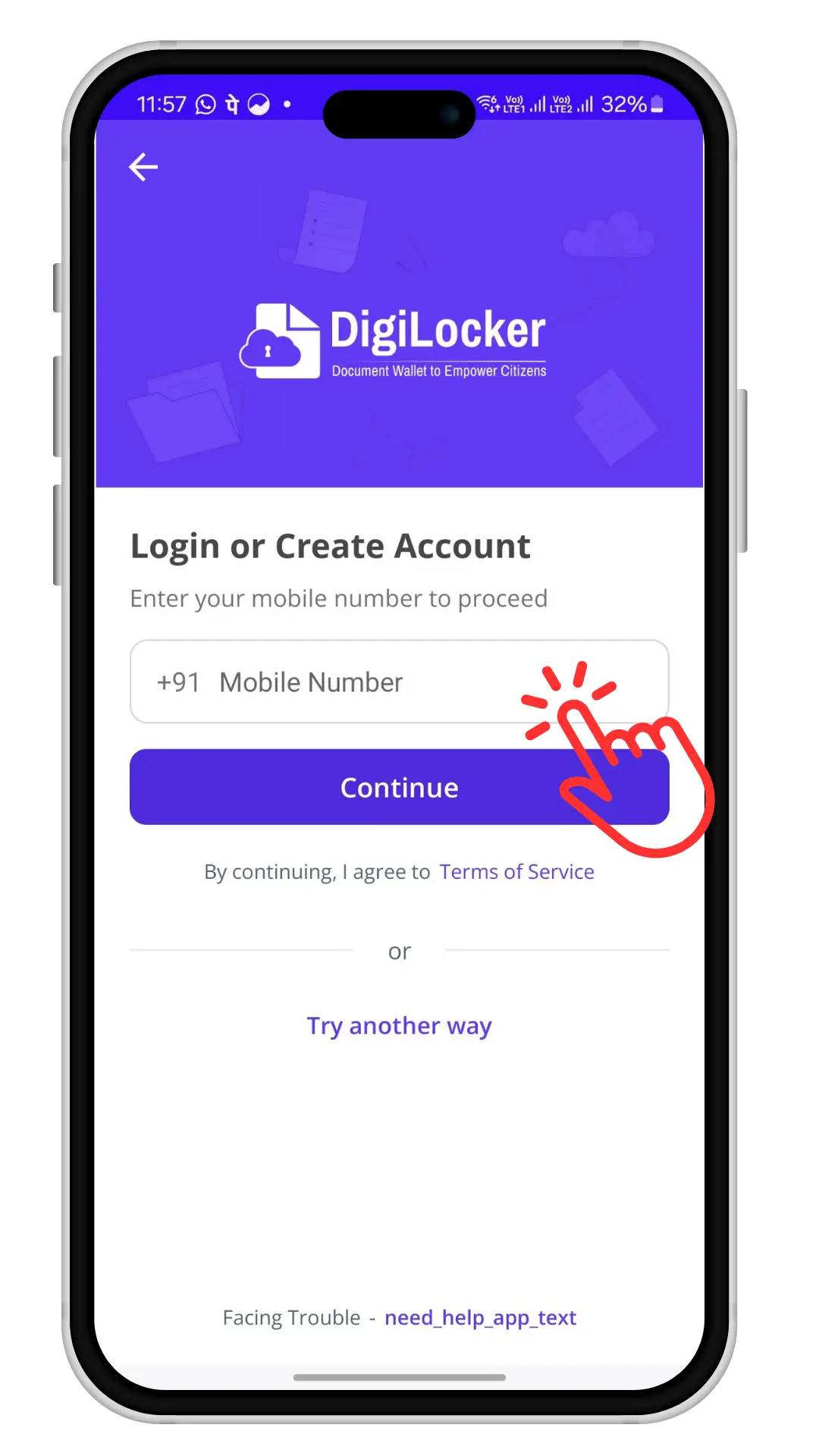
Step 4: Now click the "Search” icon and search for ‘Aadhaar Card’ in the search bar. In the search results, click on the Aadhaar card option.
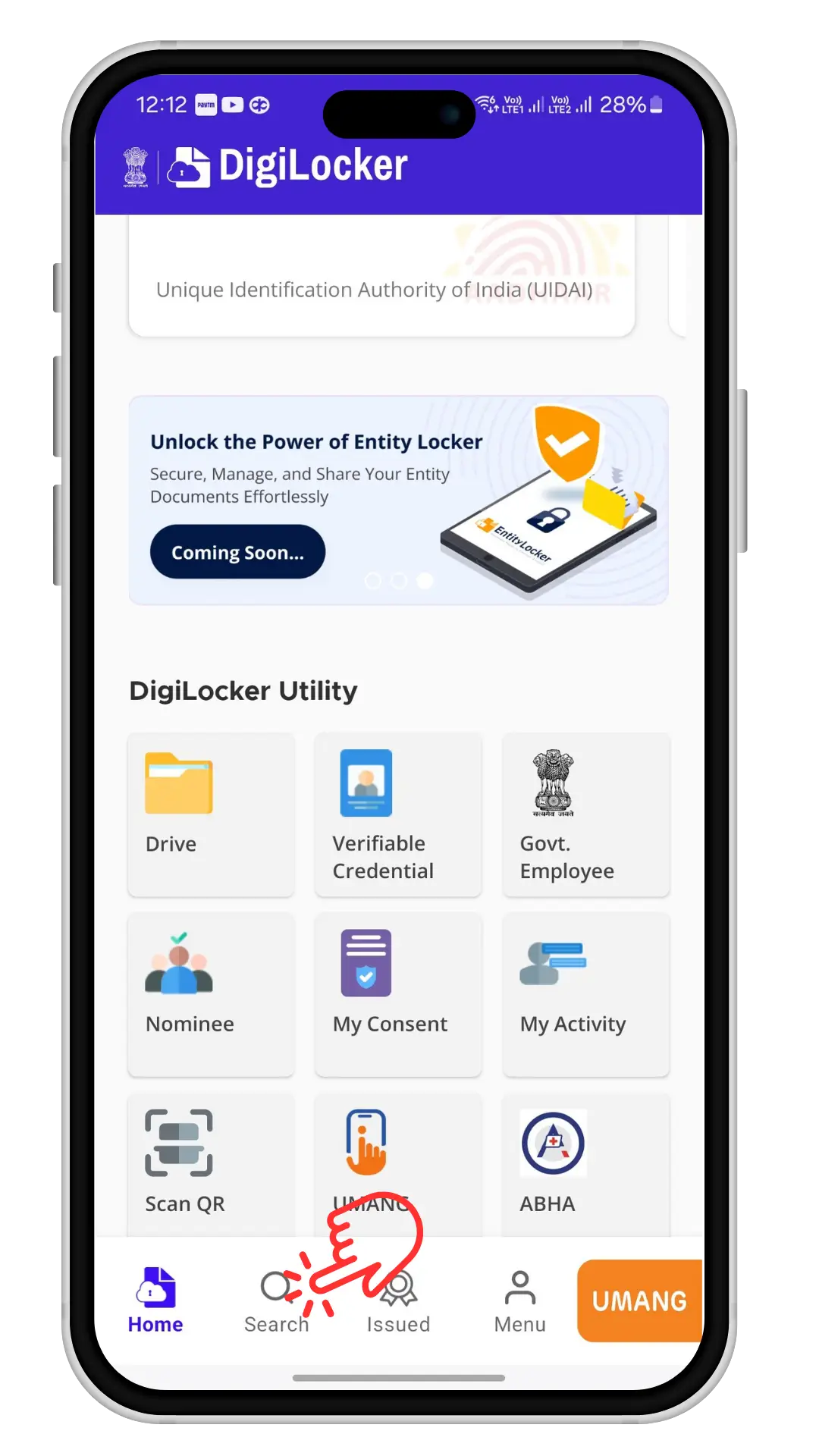
Step 5: Enter your Aadhaar Card Number and OTP Received on your registered mobile number to fetch an Aadhar Card.
Step 6: Then navigate to the “Issued Documents” tab, where all documents linked to your account are stored.
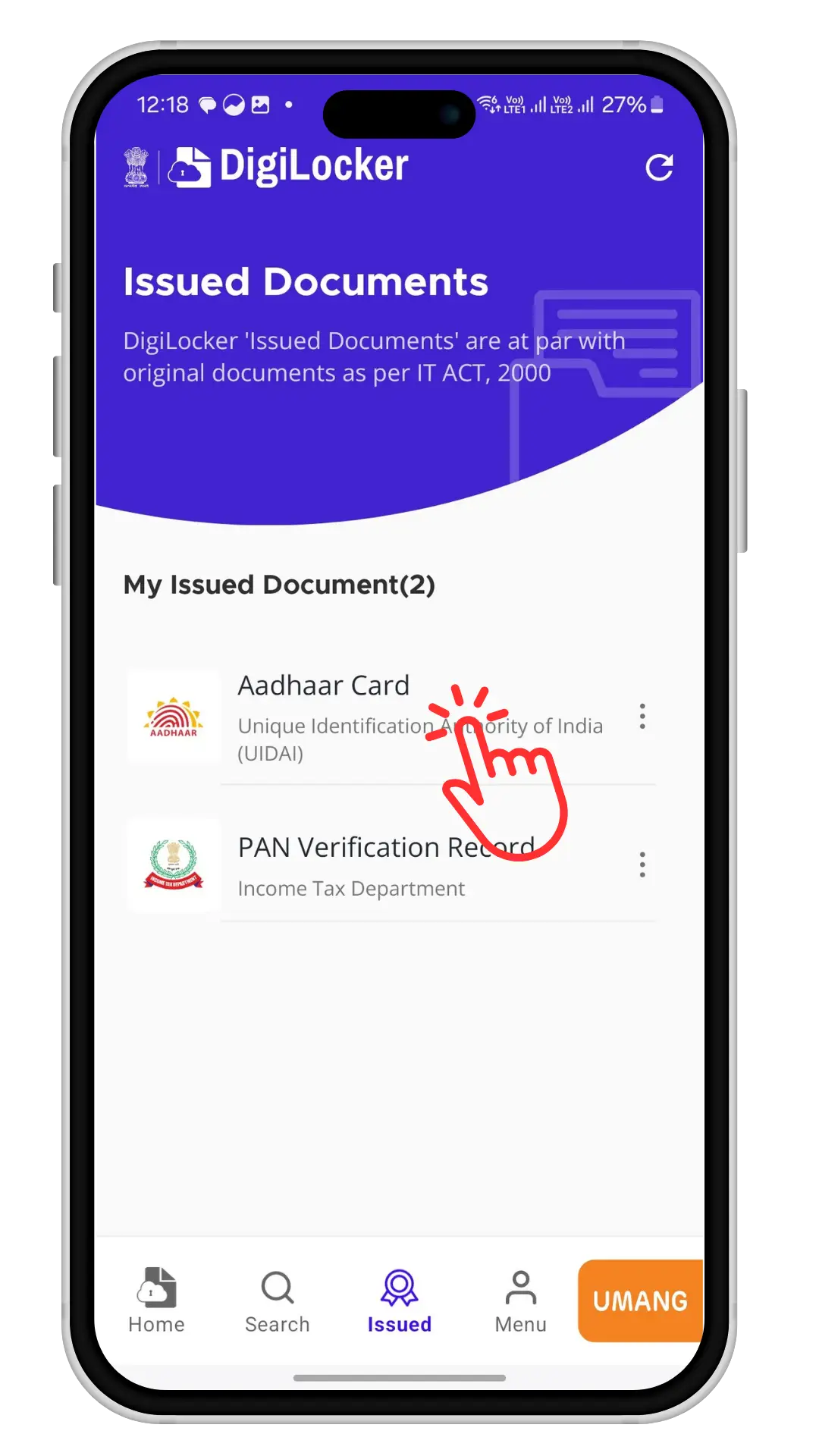
Step 7: Click the Aadhar Card option to open it. Here, you can share or Download Aadhar Card using the Share button.
The mAadhaar app gives you much easier access by allowing you to carry your Aadhar card on your smartphone. Steps to download Aadhar via the myAadhar App:
Step 1: Go to App Store/Play Store, Download and Install the official mAadhaar App.
Step 2: Open the mAadhaar App, Give consent, and Choose your preferred language.
Step 3: Now enter your mobile number to register on the mAadhaar App and tap the ‘Next’ button to get OTP for verification. Enter OTP and complete verification.
Step 4: Click the 'Download Aadhaar' button on the Dashboard. Choose one out of Regular Aadhar or Masked Aadhar.
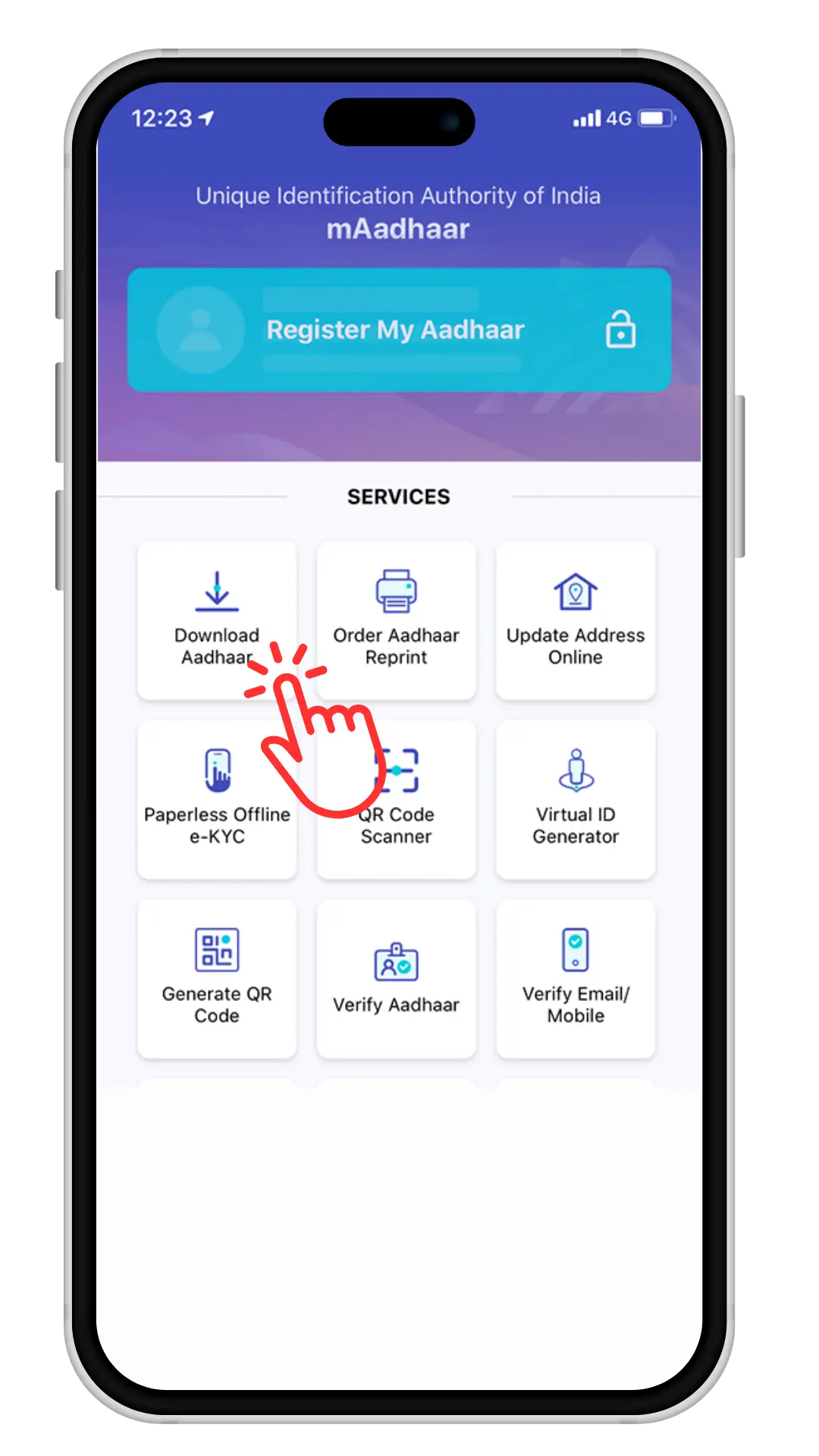
Step 5: Select any one option out of the following 3 options by which you want to download Aadhar Card PDF:
Step 6: If you choose the Aadhar Number option, Enter the aadhar number along with Captcha Code. Tap the ‘Request OTP’ button.
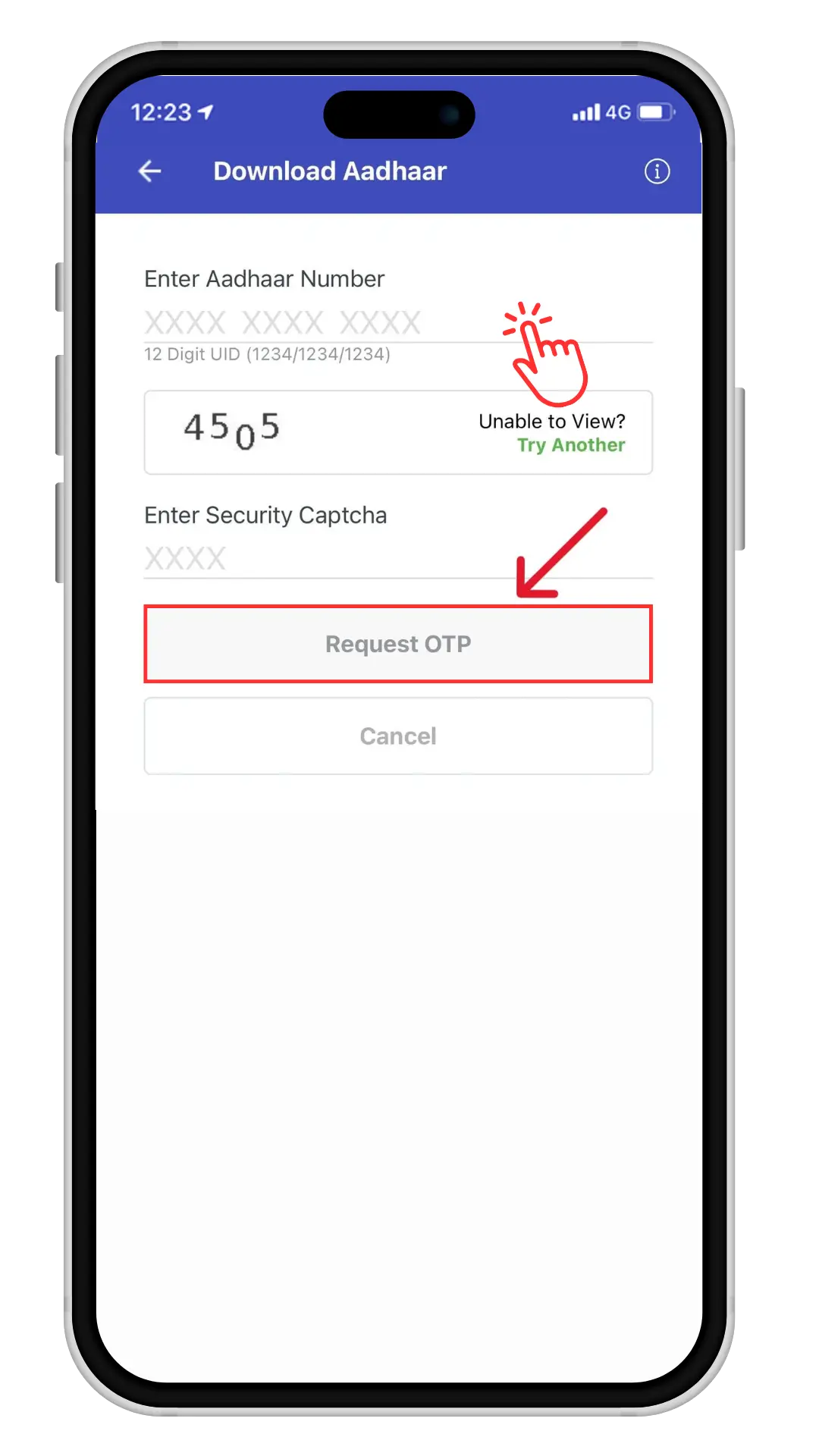
Step 7: Enter the OTP received on your registered mobile number, and your E Aadhar Downloading process is complete. Now, you can open it using e aadhar password.
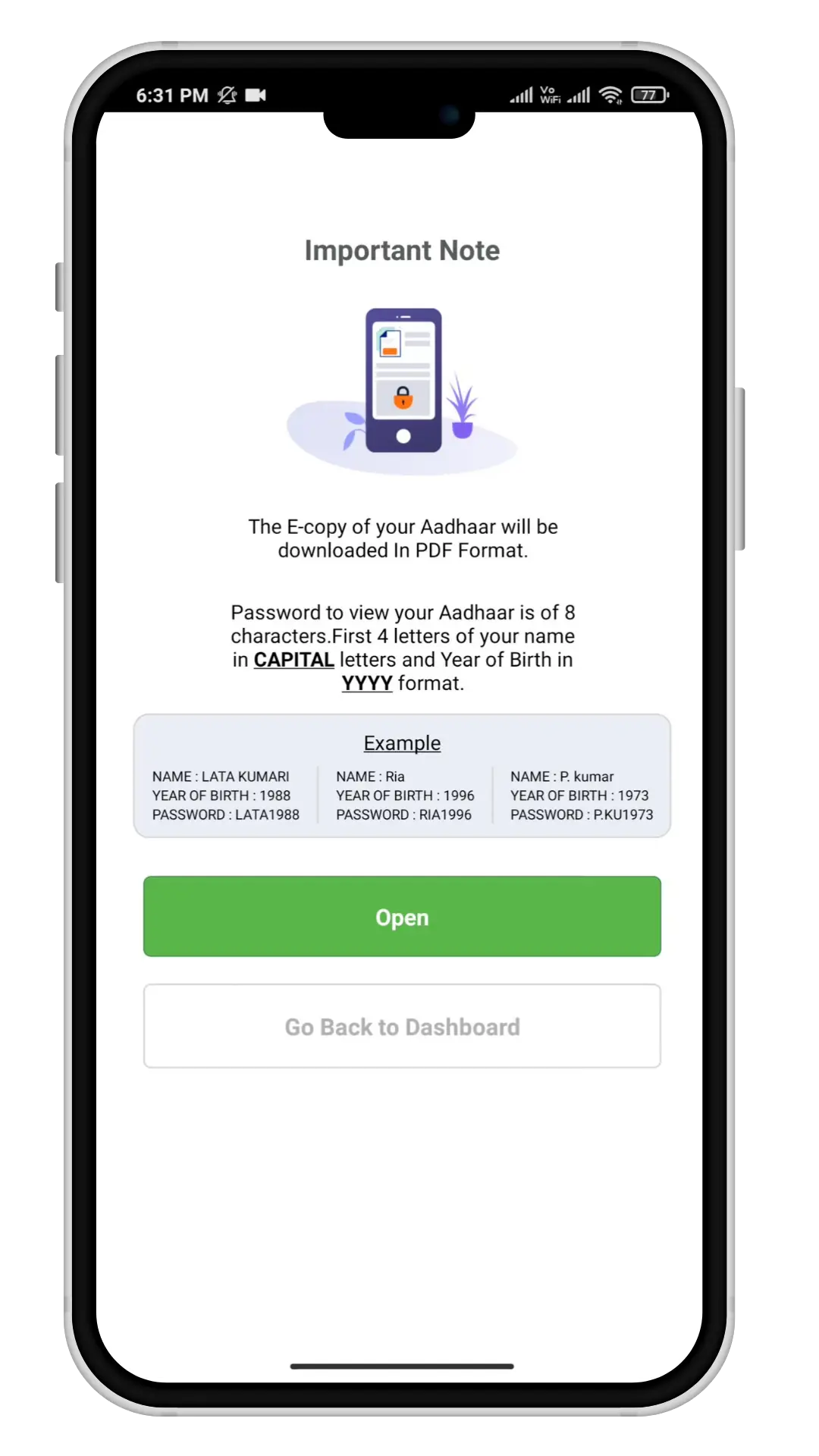
You can use the mAadhaar App for other Aadhaar related services like:
UMANG (Unified Mobile Application for New-age Governance) is a multi-service app developed by the government of India. Steps to download Aadhar via the UMANG Portal:
Step 1: First, install the UMANG app or open the official UMANG website on your browser.
Step 2: Open the App or website, and log in using your registered mobile number; if you are a new user, complete the simple registration or sign-in process.
Step 3: Once logged in, open the “Aadhaar” service section under the ‘All Services’ category or use the search bar to find it quickly.
Step 4: Under the Aadhaar services, select the "Download Aadhaar" option to begin the process.
Step 5: Provide your 12-digit Aadhaar number carefully; you may also have the option to use your Virtual ID instead of the Aadhaar number.
Step 6: After that, click the "Send OTP" button; an OTP will be sent to your registered mobile number; enter the OTP to authenticate your request.
Step 7: After successful verification, click on the "Download" button. Your e Aadhaar download process is complete and will be saved in local files.
The e Aadhaar is a digital version of your physical Aadhaar card. It is a digitally signed document issued by UIDAI. It can be used for all official purposes and is accepted just like the printed card.
You can store the e Aadhaar Download App version on your phone or computer. It is safe, legal, and always accessible.
The downloaded Aadhaar PDF is password protected. To open this PDF, you will need e Aadhar password. The password is an 8-character combination of your name and date of birth.
Here are some real examples to create your e aadhar password:
| Name | Year of Birth | Password |
|---|---|---|
| Abhishek Sharma | 1989 | ABHI1989 |
| Seema Saini | 1998 | SEEM1998 |
| Raj Kumar Sahu | 1996 | RAJK1996 |
| Use | Details |
|---|---|
| Identify Proof | You can use your Aadhaar card as ID for things like school admissions or filling out official forms. |
| Address Proof | It works as valid address proof when applying for a passport, driver's license, or setting up home utilities. |
| Banking & Payments Services | Aadhaar lets you open bank accounts, do KYC, get government money, and even make fingerprint-based payments at micro-ATMs. |
| ITR Filing | Mandatory to link Aadhar with PAN for filing ITR and availing tax benefits. |
| Pension & Provident Fund | It's needed to claim your pension or withdraw money from your PF account. |
| Getting a SIM Card | You need an Aadhaar to get a new mobile SIM, making the process quick and hassle-free. |
| Income Tax Filing | Aadhaar helps you log in and use many online government services safely. |
No need to wait in lines or worry about losing your Aadhaar. With Online Aadhar Card Download services, you can get your card in just a few minutes. Always use official apps or websites like My Aadhaar, DigiLocker, UMANG, or mAadhaar for safe downloads and avoid fraudulent websites accessing your data.
Use the “Retrieve EID/UID (Enrollment ID/ Aadhar Number)” option on the My Aadhaar portal. Enter your date of birth, name, and mobile number. You’ll get your Aadhaar details. Then go for Aadhar Card Download.
Yes, if your phone number is registered with the UIDAI, you can use the OTP sent to your mobile for Aadhar Card Download from the portal or the app.
The e Aadhar Password is the first 4 letters of your name (in capital letters) followed by your birth year in YYYY format. Example: Ravi Kumar, born in 1995, the password will be RAVI1995.
Yes, the e Aadhar Download version is digitally signed by UIDAI and valid equally for all official purposes.
No, the Online Aadhar Card Download requires an OTP verification through your registered mobile number. Without it, you will need to visit an Aadhaar Seva Kendra.
There is no limit. You can download Aadhar Card PDF Online as often as needed using the official UIDAI's platforms.
Having an Aadhar card is not mandatory in India, but since most organizations and institutions widely use it, it becomes necessary to get an Aadhaar.