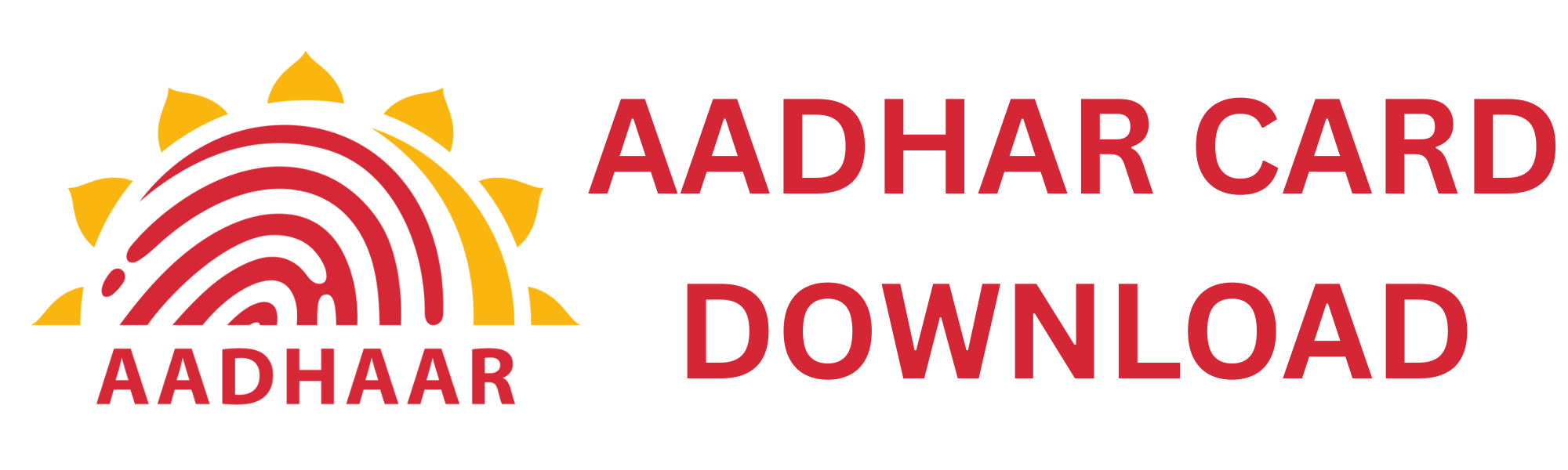Aadhar Card Status: Check Aadhaar update status and Aadhar Application Status
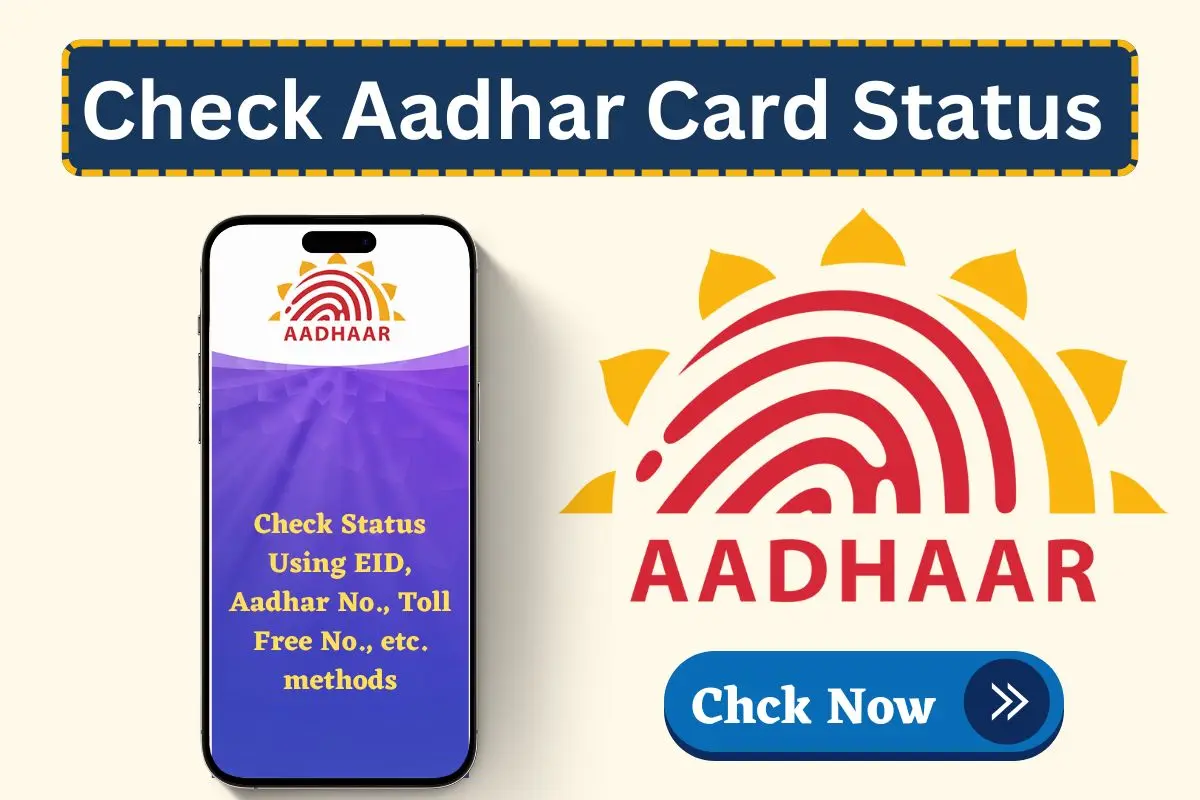
Applied for a new Aadhaar or submitted an Aadhar Update request? Now, you want to know your Aadhar Card status? There are some simple methods by which you can check whether your Aadhaar is approved/updated or not. After approval or update, you can Download Aadhar Card using the UIDAI official portal.
Here in this post we have shared all the methods to track status provided by Unique Identification Authority of India (UIDAI). You can read all the methods and follow them conveniently to check Aadhar card status online.
Methods to Check Aadhar card Status
There are four quick methods to check Aadhaar card status. All methods are official, safe, and free. These methods include online tracking using your Enrollment ID, retrieving details without it, calling the toll-free helpline, or visiting an Aadhaar Seva Kendra (Aadhar service centre). All these options are secure and official and provided by UIDAI to track the status of your Aadhaar card..
Check aadhar status using Enrollment Number (EID)
To check Aadhar card status using your enrollment number, you can follow the below steps:
Step 1: Visit the UIDAI official website.
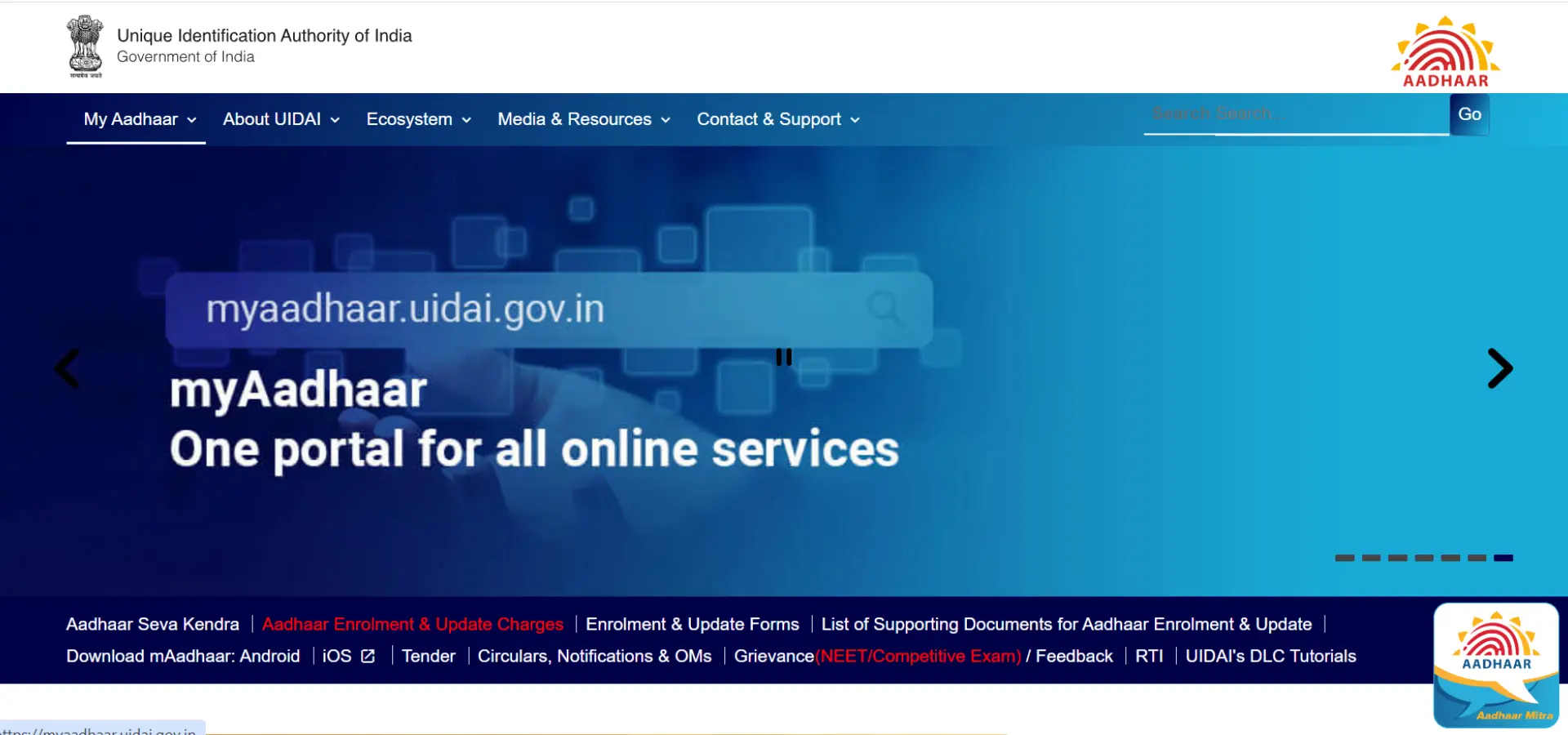
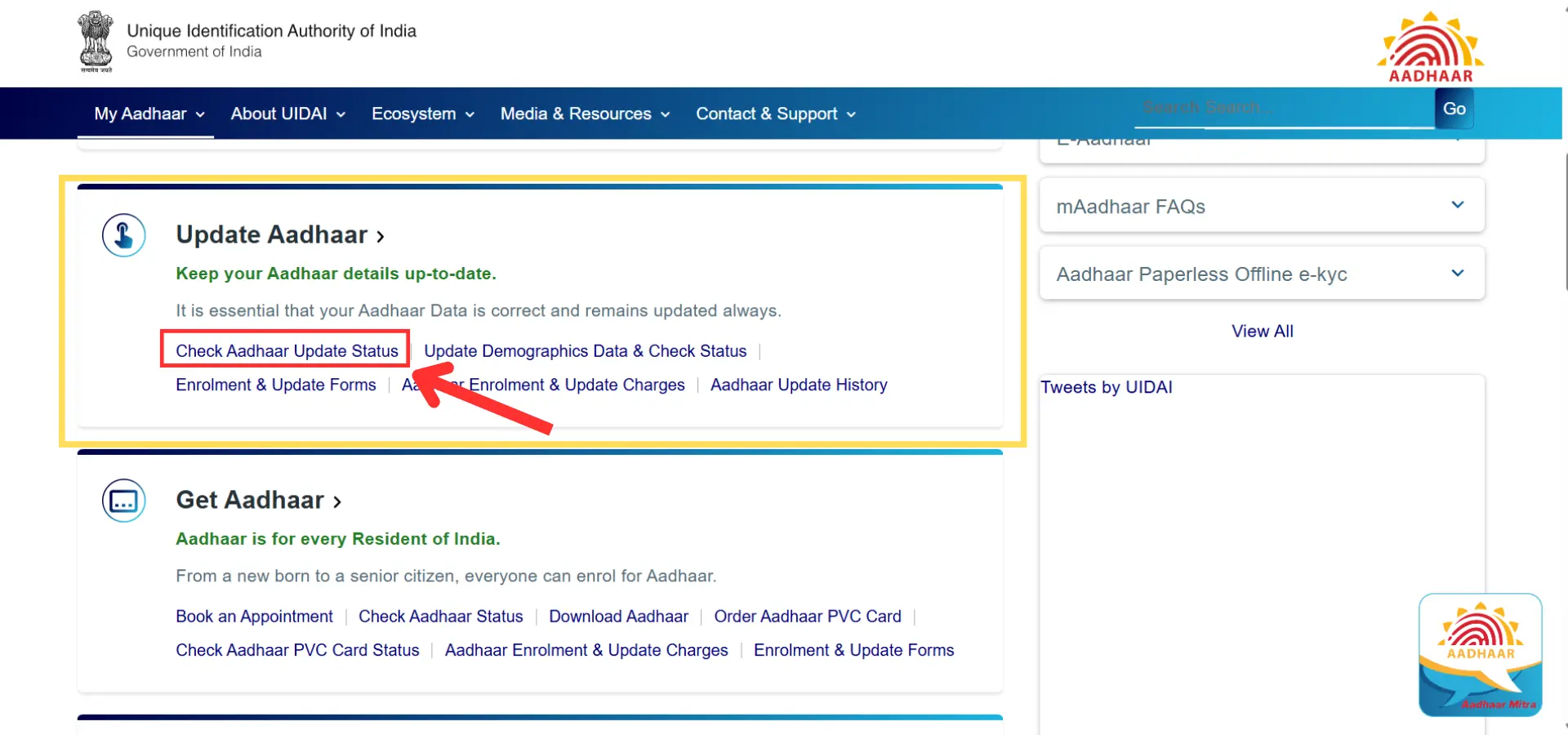
Step 3: Enter your 14-digit EID along with the date & time from the slip.
Step 4: Fill in the provided captcha correctly and then click "Submit."
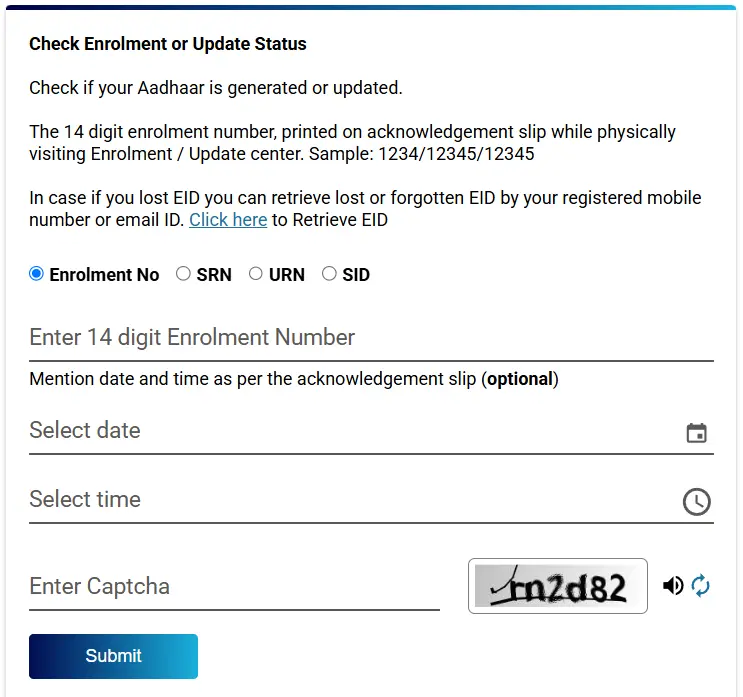
Step 5: Your aadhar update or application status will be shown on the screen.
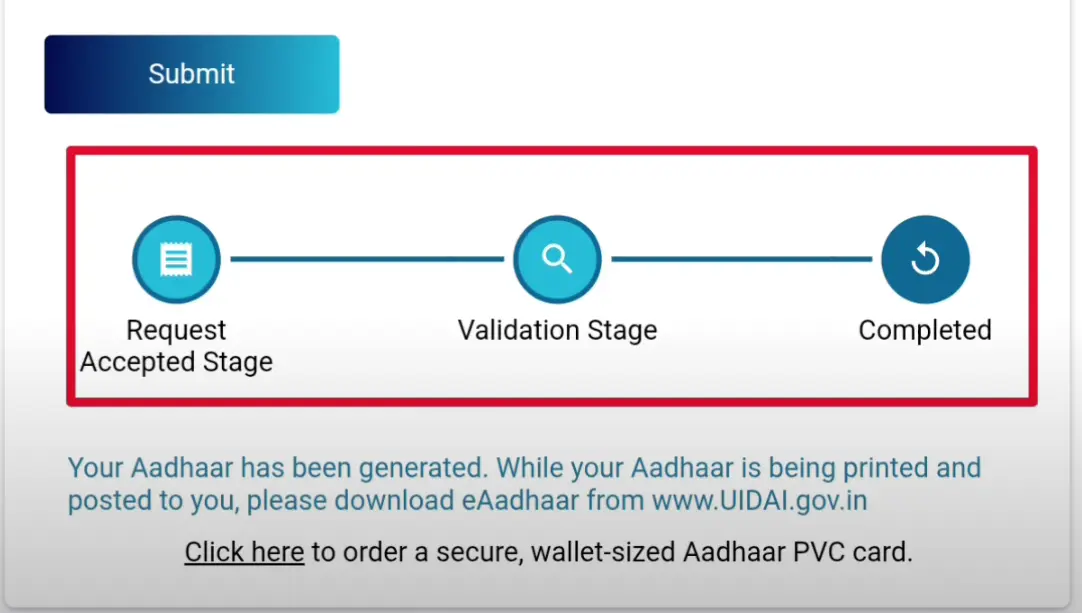
Check Aadhaar Card status with SRN
- Visit the UIDAI official website.
- Go to the "Update Aadhaar" → "Check Aadhaar Status" option.
- Select “SRN” Option & Enter your SRN number.
- Enter Captcha code and click the “Submit” button.
- It will show your Aadhar application or update status.
Check Aadhaar Card status with URN
- Visit the UIDAI official website.
- Go to the "Update Aadhaar" → "Check Aadhaar Status" option.
- Select “URN” Option & Enter your URN number.
- Enter Captcha code and click the “Submit” button.
- It will show your Aadhar update status.
Check Aadhaar Card status with SID
- Visit the UIDAI official website.
- Go to the "Update Aadhaar" → "Check Aadhaar Status" option.
- Select “SID” Option & Enter your SID number.
- Enter Captcha code and click the “Submit” button.
- It will show your Aadhar update & application status.
Check Aadhaar Status without Enrollment Number
If you lost your EID or Enrolment slip, you can still check your Aadhar update or Application status using the below steps:
Step 1: Visit the UIDAI website.
Step 2: Go to MyAadhaar→Aadhaar Services→Retrieve Lost or Forgotten EID/UID.
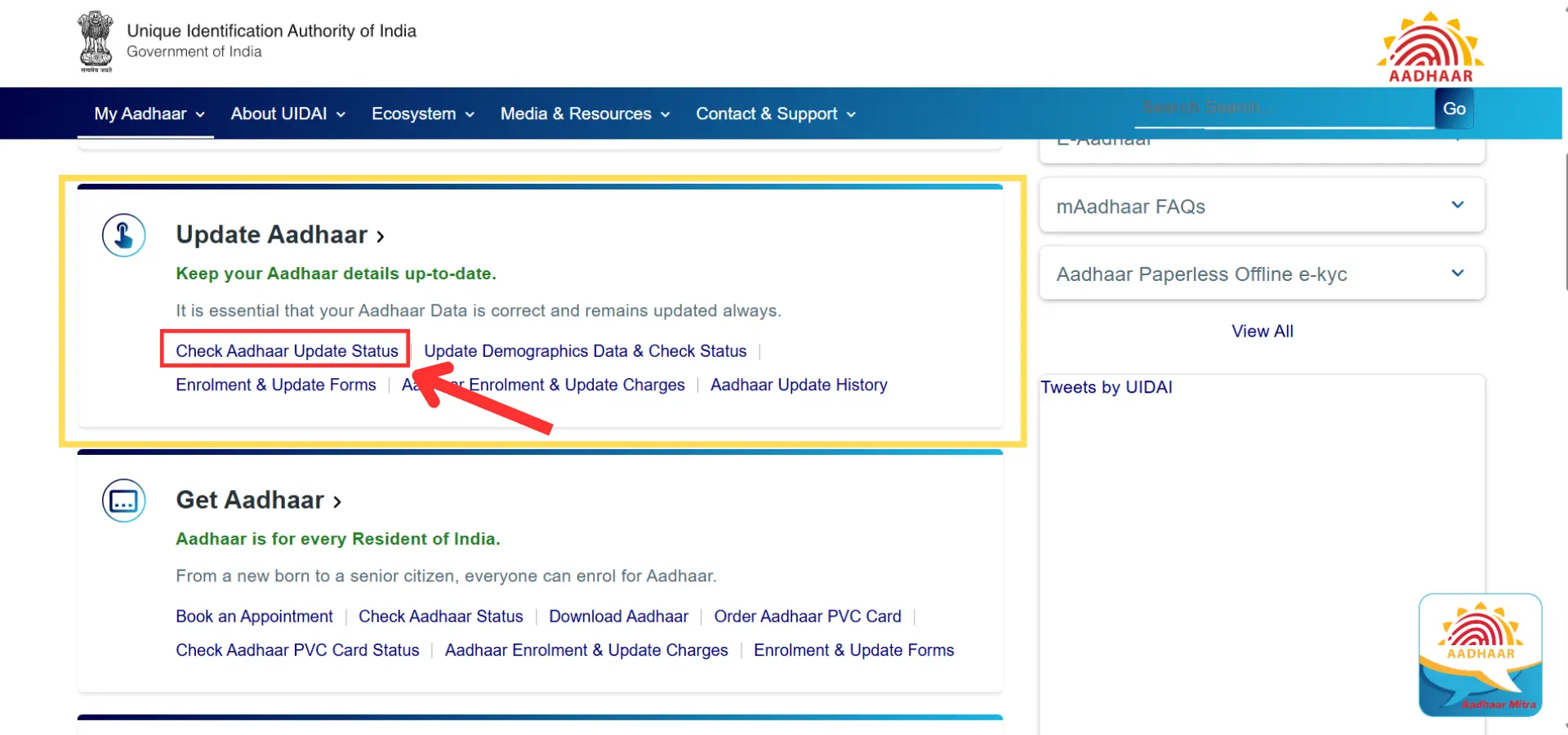
Step 3: Enter your registered mobile number or email ID along with your aadhar card.
Step 4: Fill in the provided captcha correctly and then click "Send OTP.”
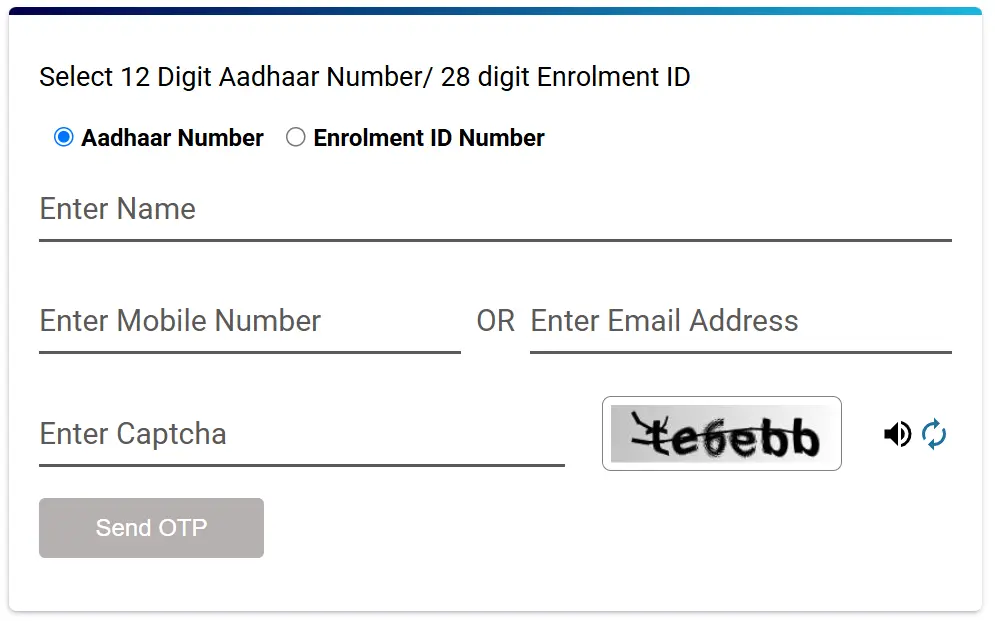
Step 5: Enter the given OTP, and after verification, your EID or Aadhaar number will be sent to your registered mobile number.
Use Toll Free Number to know Aadhar Update/Application Status
To check Aadhaar Application or Update Status using the toll-free number, you can follow the below steps:
- Dial the Aadhar card status enquiry phone number 1947
- Choose the language and service option that is accessible to you.
- Next, select the "Aadhar status check" from the presented Interactive Voice Response (IVR) menu.
- Enter your 14-digit Enrollment ID on your phone after the prompt.
- Listen to your UIDAI Aadhar status update.
Visit Aadhaar Center to check UIDAI Aadhar Card status
You can also check aadhaar application or update status by visiting the Aadhar service centre, you can follow the below steps:
- Find your nearest Aadhaar Seva Kendra using the UIDAI Locator.
- Visit and provide them with your enrollment receipt or your Aadhaar number.
- Request the operator to check your Aadhaar status.
- Get real-time status on the spot.
- At the Aadhaar center, you can confirm whether your card has been generated or dispatched.
- UIDAI has made checking Aadhaar card status simple through both online and offline, secure and convenient methods.
- Whether you want to check Aadhar status after an update or see if your PVC card is printed, the options are clear and user-friendly.
- You can also check aadhaar update status after a mobile number, address, or name correction. For those ordering a reprint, keeping track of your PVC Aadhar card status and using the PVC Aadhar card status SRN number can be very useful.
- If you've requested a reprint, tracking your PVC Aadhaar card status using the 28-digit SRN number is highly useful.
- If you're confused or facing issues, calling the toll-free Aadhaar helpline at 1947 can help in various Indian languages. Assistance is always available.